How do I request a withdrawal?
Step 1
Log in to your Account.

Step 2
Click Your Account Avatar at the Top of the Website.
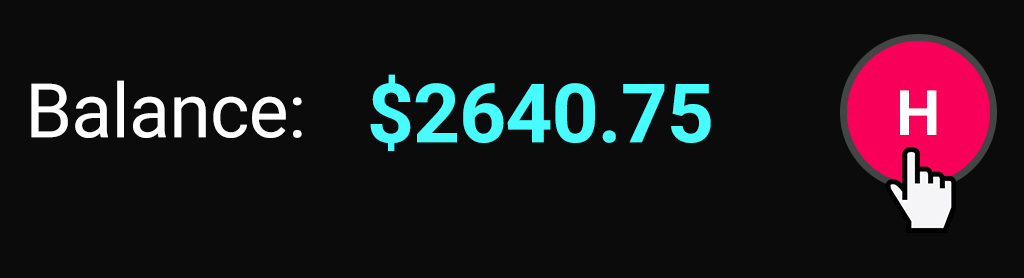
Step 3
Click on Cashier.
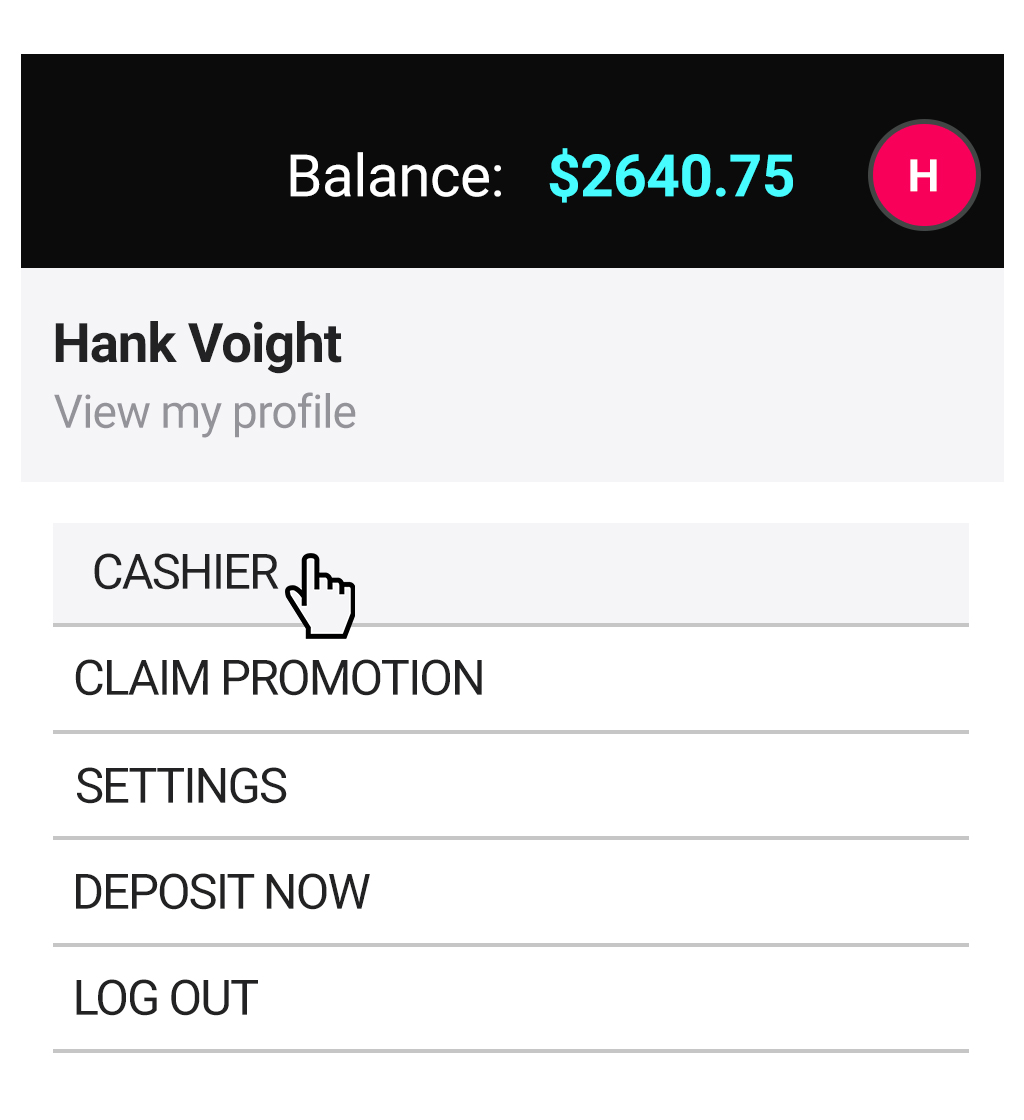
Step 4
Click on Withdraw Funds.
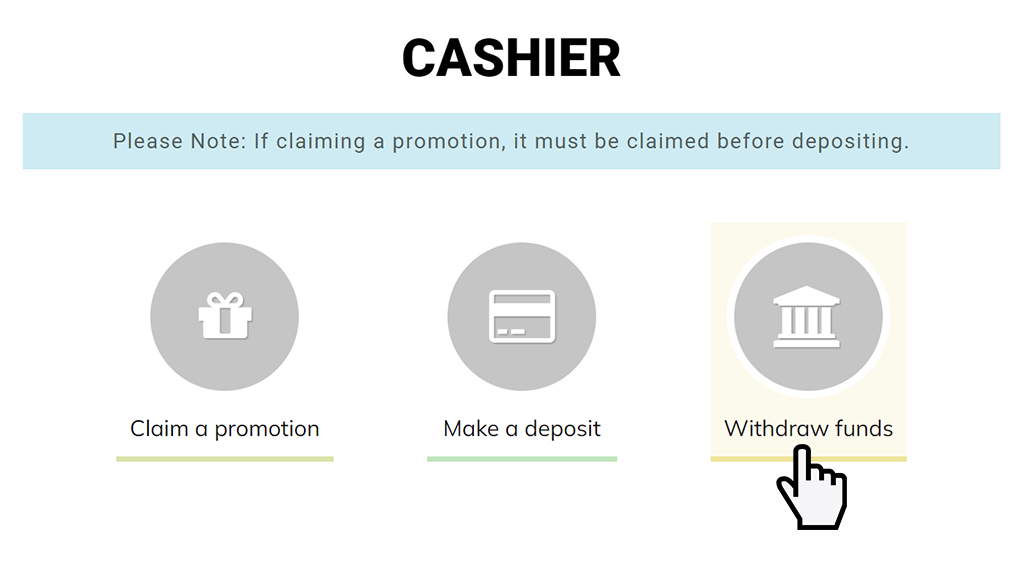
Step 5
Enter your withdrawal amount then click on Payout. You will be directed to the page in the next step.
Note that your withdrawal amount cannot be greater than the withdrawable balance. Weekly withdrawal limits may apply.
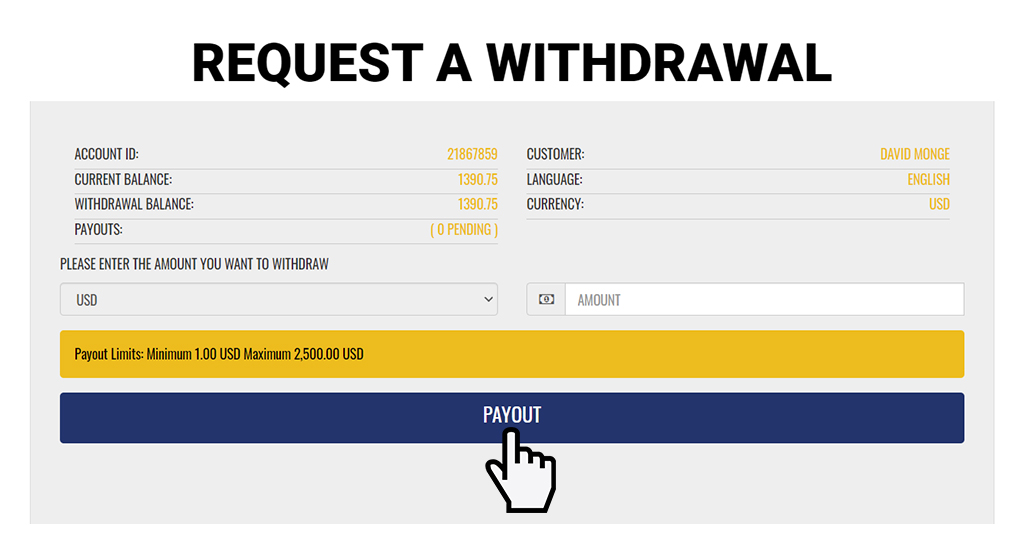
Select the withdrawal method that is available for your location.
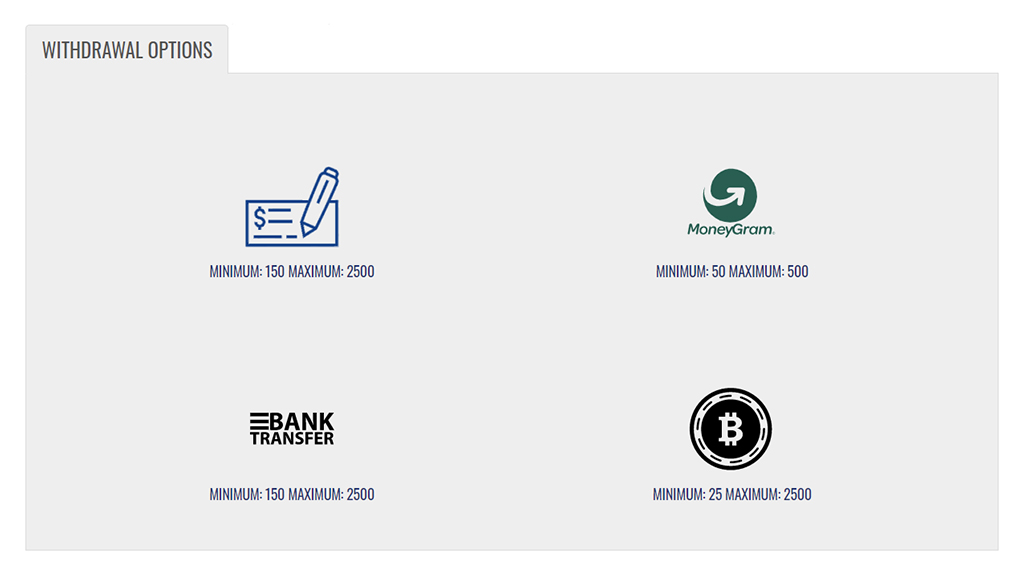
For step-by-step instructions on how to withdraw using a specific method, select the method you'd like to use below.

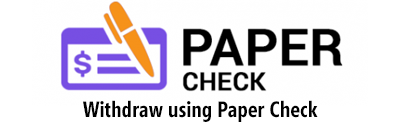



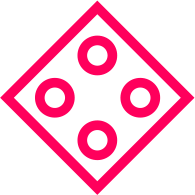

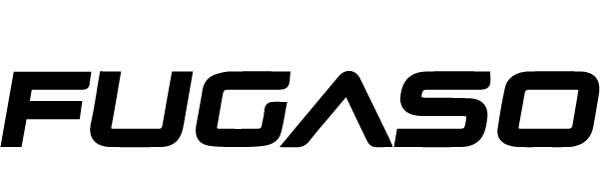


























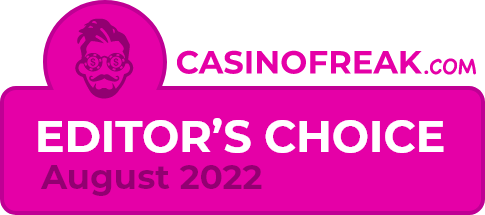
Follow us