Where can I update my account information?
You can update your profile by logging into your account and clicking on your profile avatar. This is displayed by a pink circle, once you have logged in.
When the page refreshes to display "MY PROFILE", click "SETTINGS" on the menu.
Click "PROFILE SETTINGS" to launch the "MY DETAILS" page.
Update your settings, then click "Save".


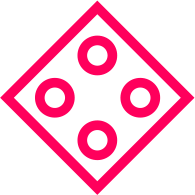

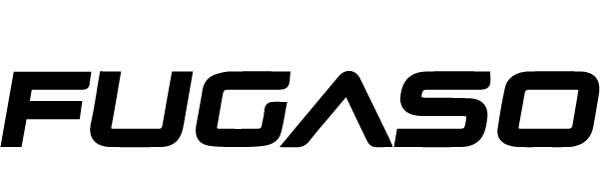


























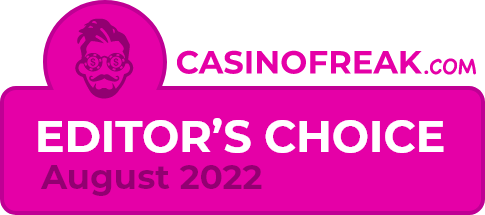
Follow us